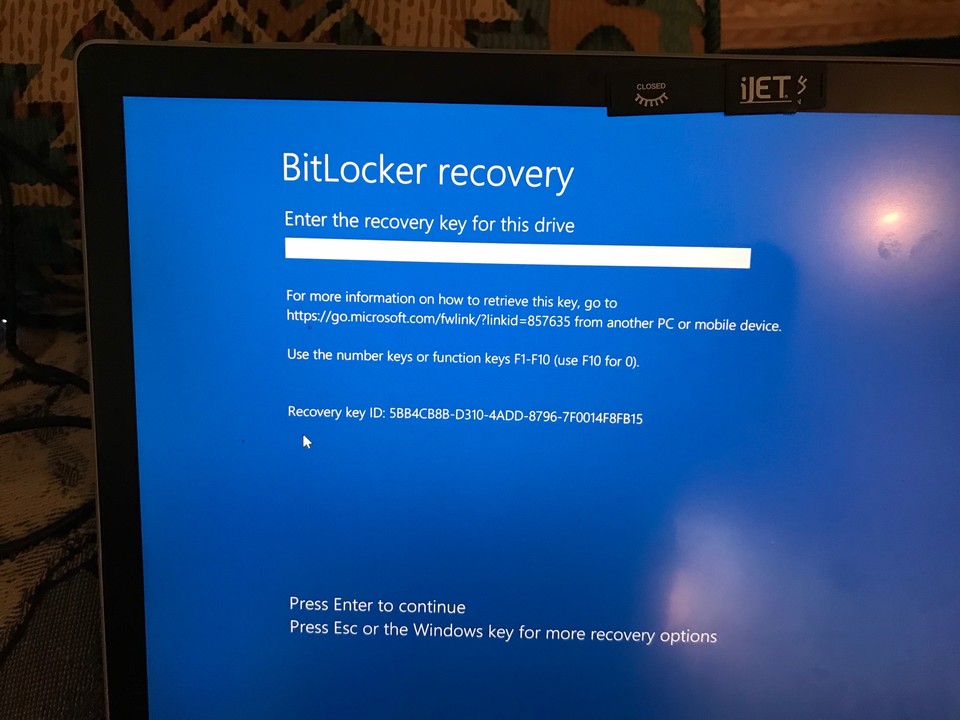
At Silvermyst PC Repair, we often work with devices protected by BitLocker, Microsoft’s built-in encryption tool. While BitLocker is excellent for securing your data, it can sometimes impact the repair process.
What is BitLocker?
BitLocker encrypts your entire drive, protecting your data from unauthorized access. However, changes like hardware updates or system adjustments during diagnostics can trigger BitLocker’s security, locking the device and requiring a 48-digit recovery key.
How Does This Impact Repairs?
If BitLocker is enabled, we may need your recovery key to complete diagnostics or repairs. Without it, the process could be delayed. Rest assured, your data remains secure throughout.
What You Can Do
- Locate Your Recovery Key: It’s often saved in your Microsoft account or printed as a backup.
- Backup Your Data: Always create a backup before repairs.
- Inform Us: Let us know if BitLocker is enabled to ensure a smooth process.
Don’t you know your key or have you lost it?
Let us know and we will do our best to help you with this issue. We have solutions for your computer problems.

